Swift - AutoLayout
目的:安排調整版面VIEW的尺寸位置, 不寫code
View無論在直式、橫式的畫面,其padding及margin長寬都一樣,不會改變。
1. New Project:SingleView Application
2. Product Name:AutoLayoutSample
Lanuage:Swift
3.拉三個View,尺寸各為:
左上&右上:W*H=130*254
下方:W*H=250*254
目標:上下左右中間的padding&margin均為20
先以iPhone小尺寸版面作設定: 取消選取Use Auto Layout及Use Size Classes
4.左上View Autoresizing :
5.右上View Autoresizing :
6.下方的View Autoresizing :
7.iPhone小尺寸的結果: 直式没問題
8.iPhone小尺寸的結果: 橫式view之間padding變小
9.再調整:選取最外圍的View,Autoresizing
10.改變版面:選取wAny hAny:移動藍色框架,版面就會隨之變動
11.結果:和預期的結果,還是有落差
- 再次調整每個View之間的padding及margin:均為20
- 利用Editor/Pin的Widths及Heights做調整
- 若有橘色線表示仍然有限制constrats需要調整,一直到標示線全變為藍色為止。
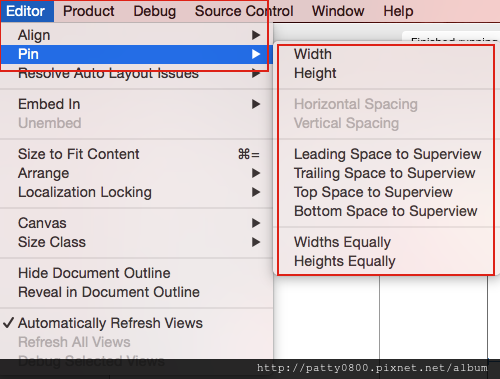
12.Shift加選上方二個View->Editor/Pin/Widths Equally
Shift加選上方三個View->Editor/Pin/Heights Equally
13.調整margin及padding:
- 選取左上方View->Editor/Pin/Top Space to Superview
- 再選取左上方View->Editor/Pin/Leading Space to Superview
- 選取右上方View->Editor/Pin/Top Space to Superview
- 再選取右上方View->Editor/Pin/Trailing Space to Superview
14.調整margin及padding:
- 選取下方View->Editor/Pin/Leading Space to Superview
- 再選取下方View->Editor/Pin/Trailing Space to Superview
- 再選取下方View->Editor/Pin/Bottom Space to Superview
15.調整margin:
選取下方View的Trailing Space:constraint改為20
16.調整margin及paddiing:有橘色線表示仍然有限制constrats需要調整,一直到標示線全變為藍色為止。
17.調整padding:
選取左上方及下方View->Editor/Pin/Vertical Spacing
18.調整margin及padding:
點選黃色箭頭, 出現警告訊息,double click update Frame
19.結果:
ps.about wAny hAny
ref: http://www.raywenderlich.com/83129/beginning-auto-layout-tutorial-swift-part-1

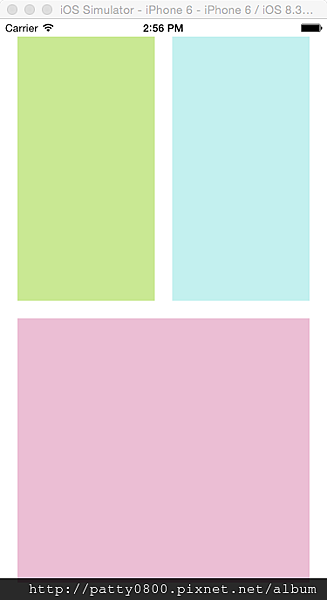

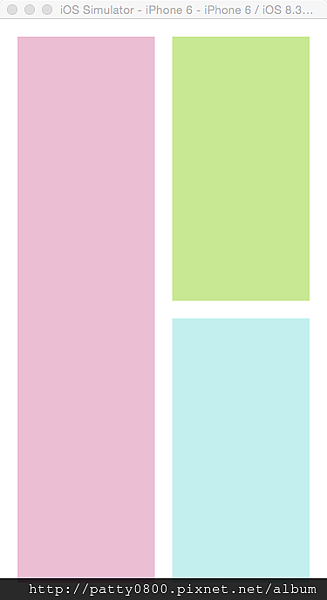
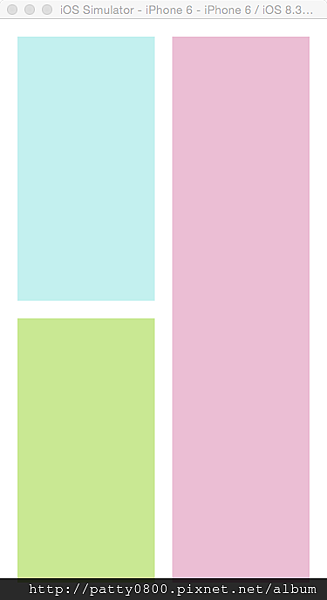
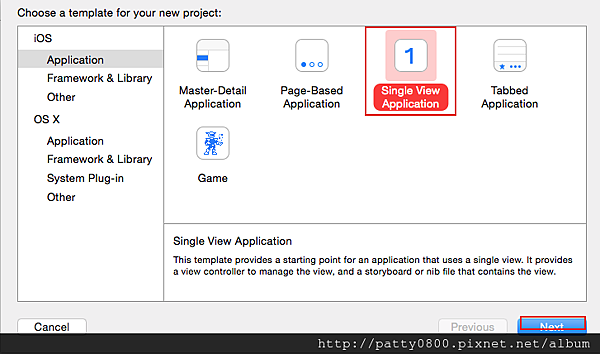
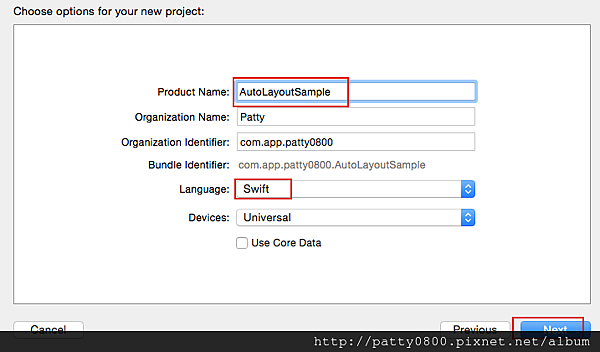
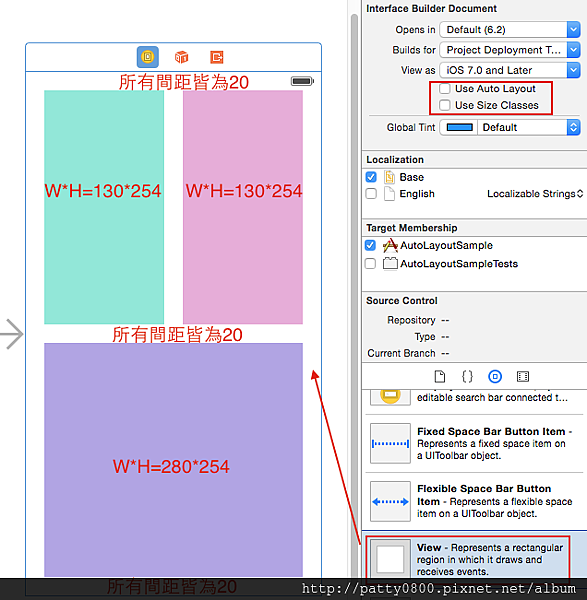
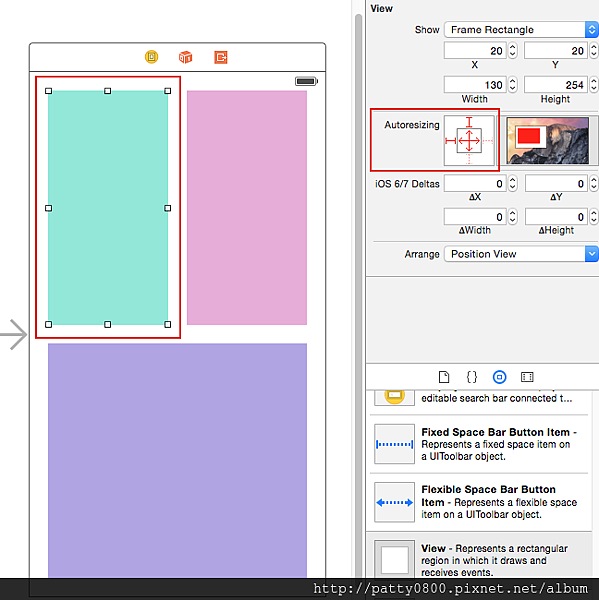
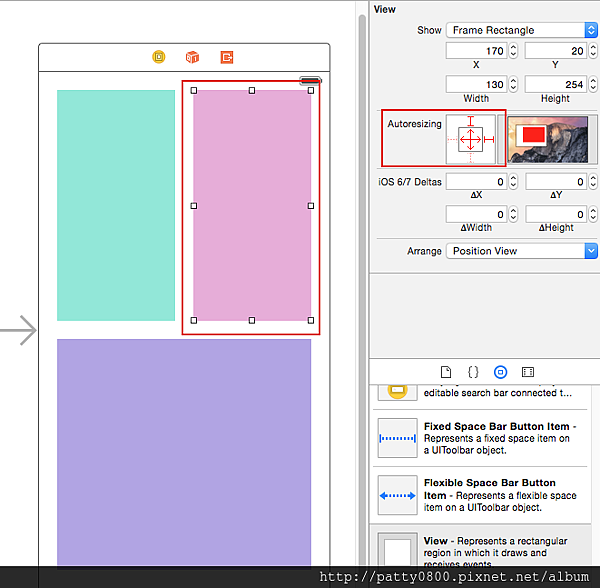
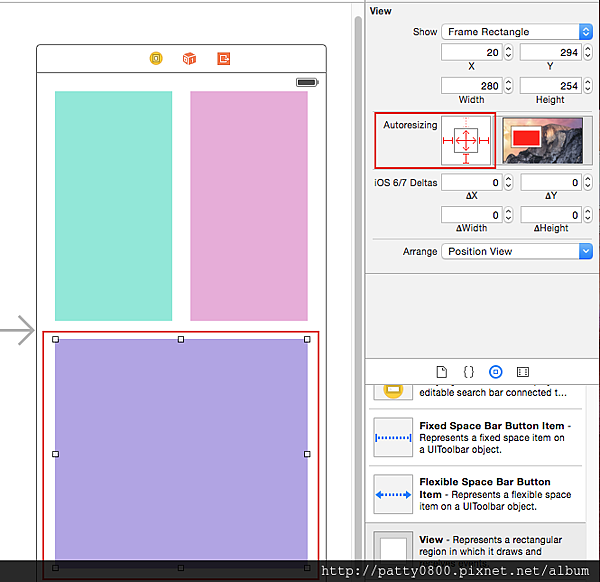
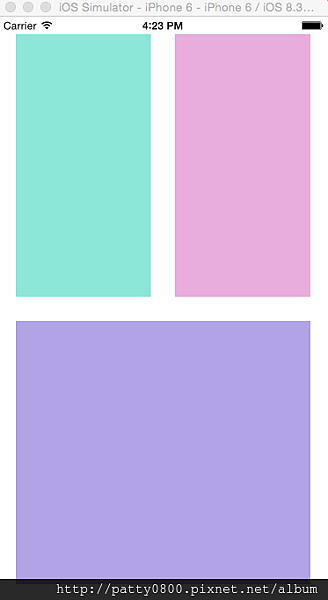

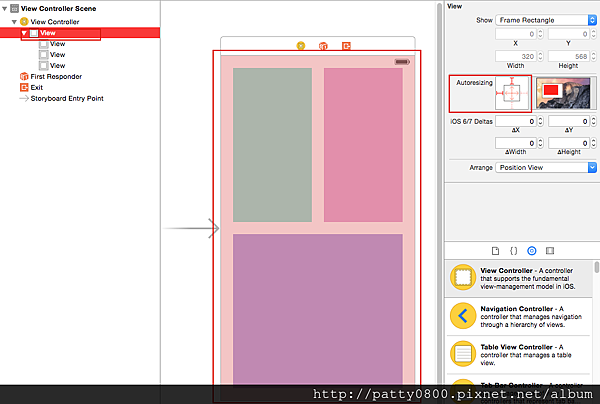
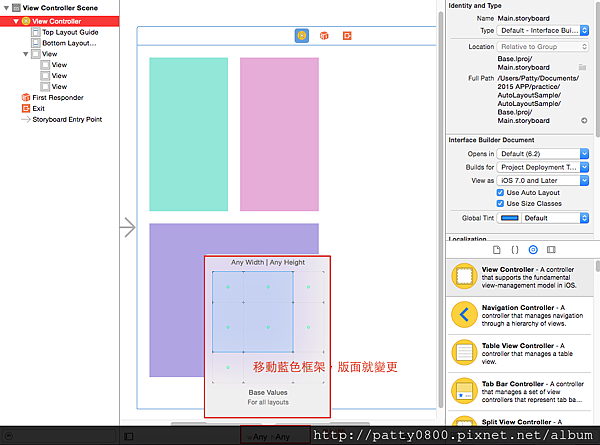


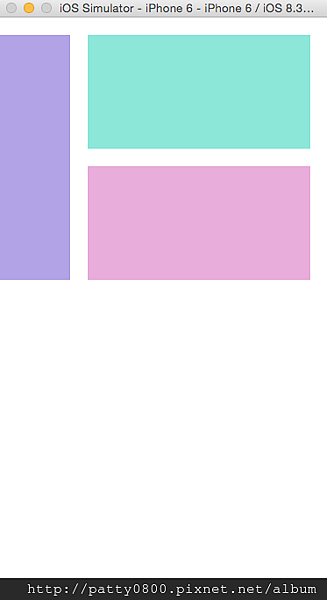

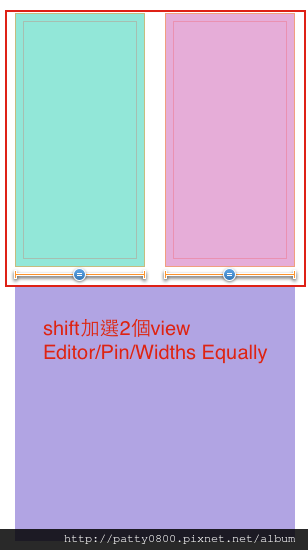
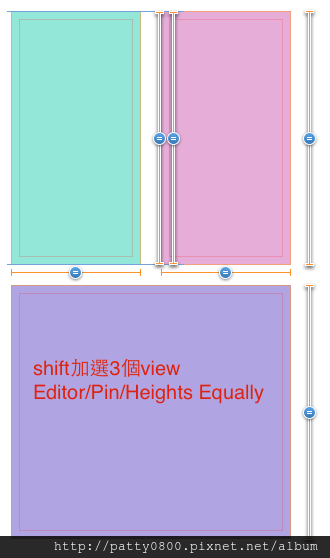
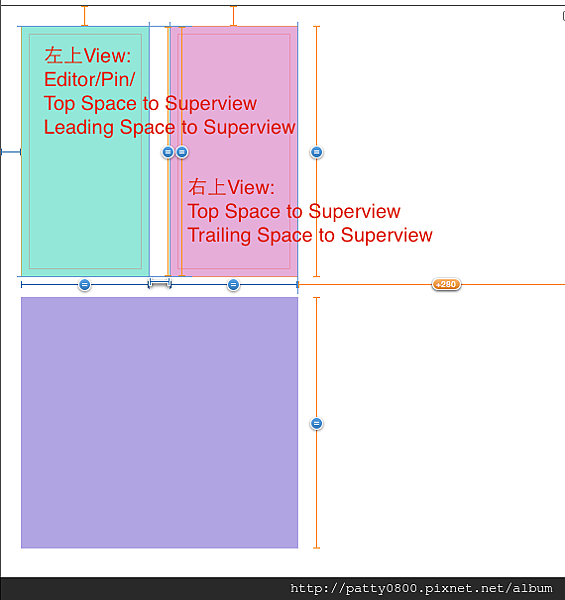
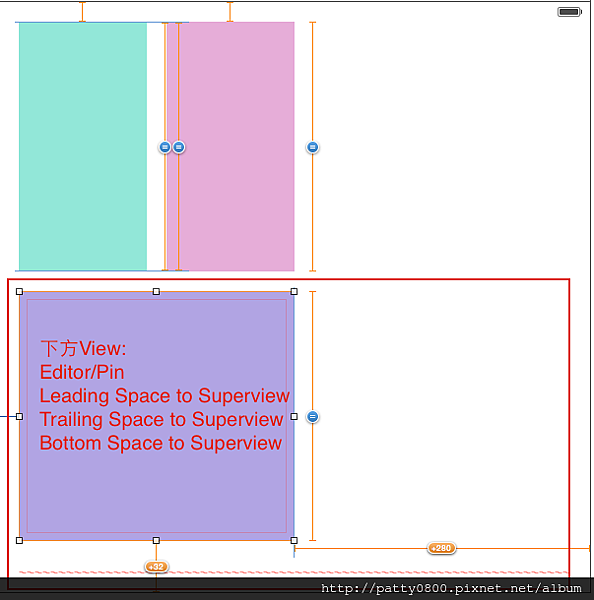

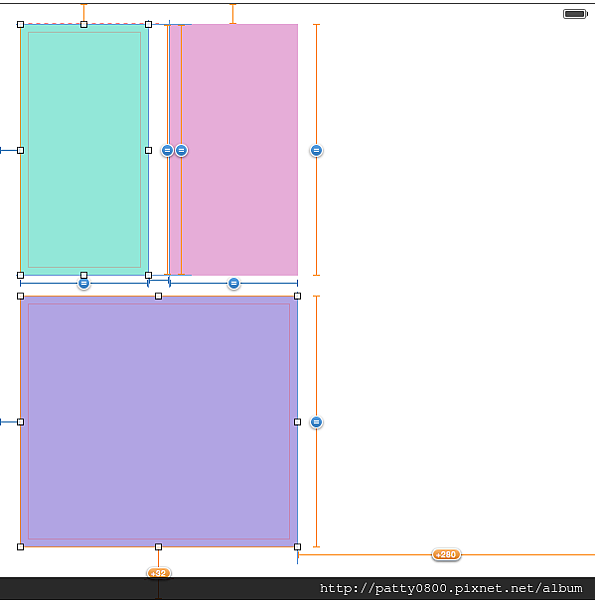
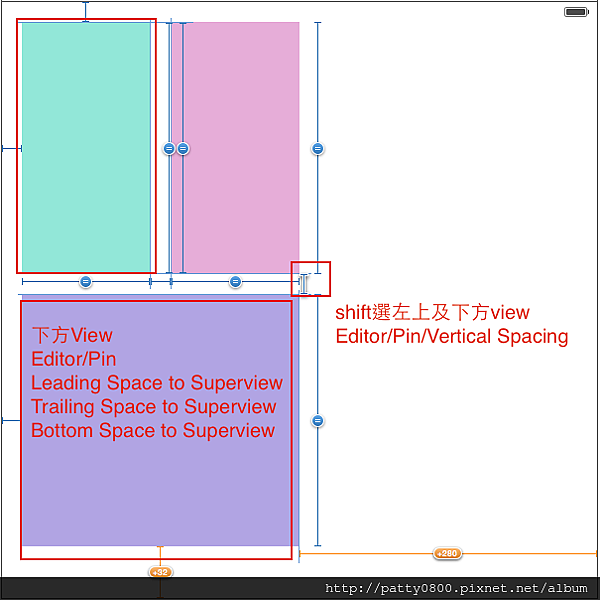
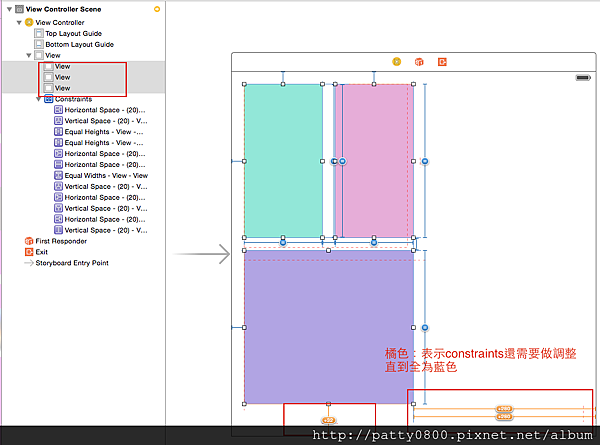
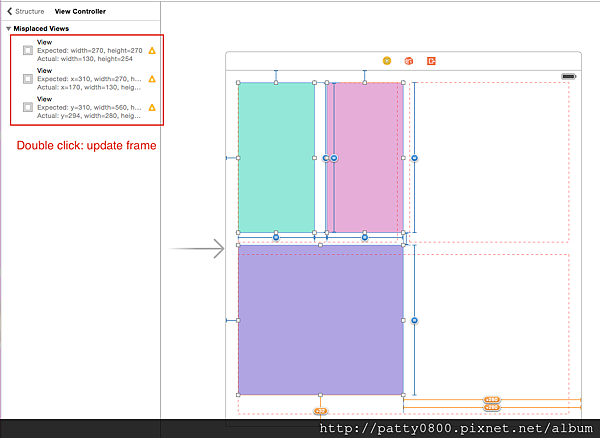
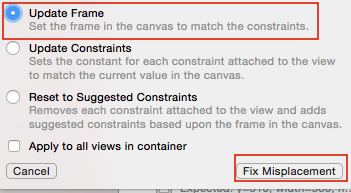

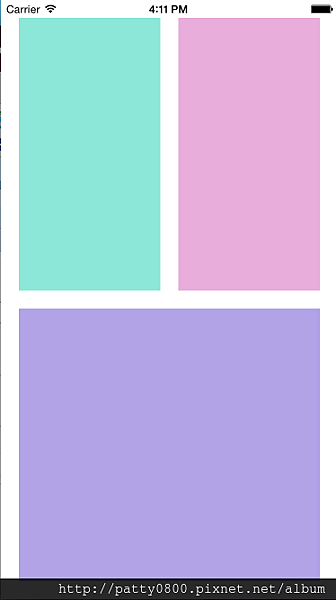
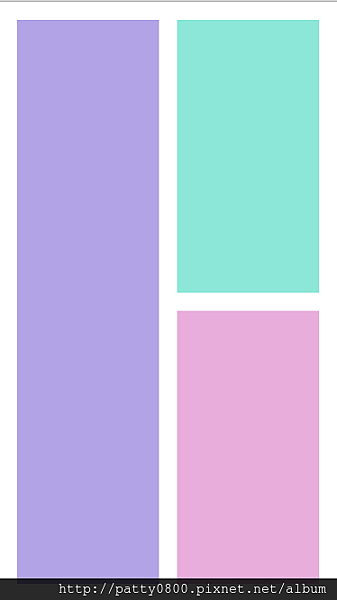
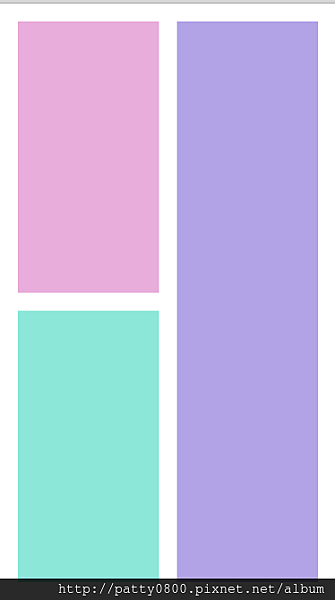
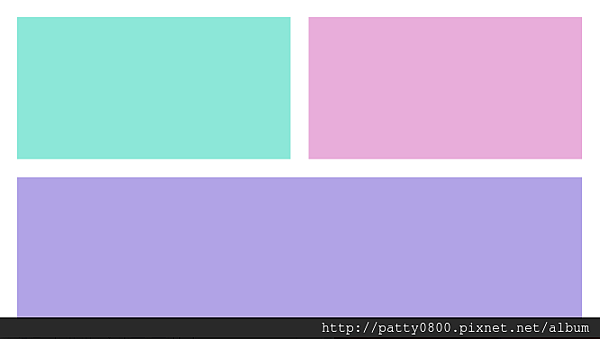




 留言列表
留言列表

